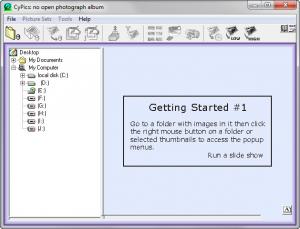CyPics
4.1.12 (build 3)
Size: 15.73 MB
Downloads: 3286
Platform: Windows All
Developed by CyWarp, the CyPics application is meant to work on top of the Windows operating system and help you keep track of an ever increasing collection of photos. The application lets you view images, create albums and put your images in these albums, view images as a slideshow, and more.
On a high-speed internet connection, it will take but a moment for the CyPics download of 18.5MB to complete. Once it completes, launch the executable you downloaded and a setup wizard will then guide you through the installation process. It must be mentioned here that CyPics works with any version of Windows, from Windows 95 up to Windows 7. If you install CyPics on Windows 7, you need to know that the application does not support Libraries.
The first time you launch CyPics, the application will inform you that it needs to calibrate your system and that it will take a few minutes for the task to complete. Even though it means you will have to wait a little bit longer until this task is done, it is a necessary process that CyPics needs to do before it can offer its functionality to you.
Speaking about functionality, there is a lot you can do with CyPics. You can browse through your collection of images and view them; browse through your folders to see thumbnail views of the images inside those folders, view the images with the built-in picture viewer. You can view images as a slideshow (when a slideshow is interrupted, you can pick up from where it left off) and you can export slideshows for HDTV, iPad, iPhone, PDAs, Apple TV, iPod, Photo Frames & DVD. To manage your collection, you can create albums and geotag images.
To help you better understand what CyPics does, the developer set it up so that when you click a button, a window providing an explanation for what the button does shows up. You will have to do a bit of reading, that is true; but you will thus better understand how CyPics works. You have 30 days at your disposal to test CyPics for free and see if the functionality it has to offer meets your needs.
Browse your computer, view images, manage your collection of photos, you can do all these with the CyPics application.
Pros
Works with just about any version of the Microsoft-developed Windows operating system. Explanations on how CyPics works are provided when you first launch the application and as you click along. Built-in image viewer, geotag images, view slideshows, create albums.
Cons
Waiting for CyPics to calibrate your system can take a bit of time and the wait can prove to be annoying. Windows 7’s Libraries feature is not supported.
CyPics
4.1.12 (build 3)
Download
CyPics Awards

CyPics Editor’s Review Rating
CyPics has been reviewed by George Norman on 06 Feb 2012. Based on the user interface, features and complexity, Findmysoft has rated CyPics 3 out of 5 stars, naming it Very Good